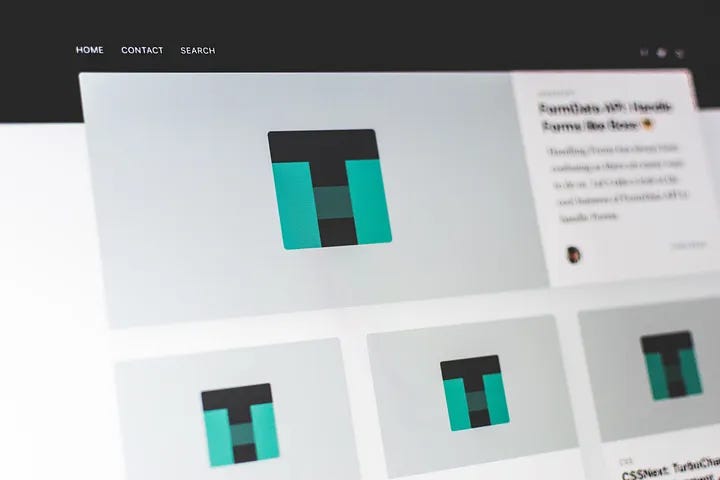Create web landing pages using Open AI API in seconds
It’s not rocket science anymore, multiple websites are doing it
Under the Hood
Well, I’ve started by pointing out the clear message that it’s not rocket science anymore.
I didn’t do any mind-boggling thing over here.
Let me show you how to create multiple landing pages in a few seconds.
Single HTML for landing page
Whether it reacts code or simple HTML the last output for any landing page will be an HTML file.
So if we want to create multiple landing pages we need to create multiple iterations of an HTML file.
Multiple HTML files can be created using the same title, body, and content.
What differs will be the look, UI components appearance and so on.
We can twist to anything in future once the core functionalities are completed.
We want to build a landing page for our portfolio. What it should contain first we will list down the basic requirements.
The portfolio needs the following details
Headline
Title
Name
Description
Image
Background
Contact button
The next part is to take these details from the user as input. We can easily build a form for that in the front end.
Open AI to the rescue
Once the user enters the values and submits them, we request the Open AI API and pass the details asking to generate a landing page fulfilling these details.
We can, of course, extend the details and add more precise conditions such as the Contact Us form should have email validations, and the navbar should have a theme toggle button.
We need to specify the code output to the Open AI API for that high-level functionality.
Providing better prompts will certainly give accurate output. Output can be an HTML code or even React code with Tailwind CSS.
The choice is yours and you can instruct Open AI API regarding the code output and he will do the same.
Below is the sample code:
const generateLandingPage = async (pageTitle, headline, bodyText, imageUrl, backgroundColor) => {
const response = await fetch('https://api.openai.com/v1/engines/davinci-codex/completions', {
method: 'POST',
headers: {
'Content-Type': 'application/json',
'Authorization': `Bearer ${YOUR_OPENAI_API_KEY}`,
},
body: JSON.stringify({
'prompt': `Generate a landing page with the following information:\nPage Title: ${pageTitle}\nHeadline: ${headline}\nBody Text: ${bodyText}\nImage URL: ${imageUrl}\nBackground Color: ${backgroundColor}\nTemplate: BASIC`,
'max_tokens': 2048,
'temperature': 0.5,
'n': 1,
'stop': '\n\n',
}),
});
const data = await response.json();
const generatedCode = data.choices[0].text.trim();
// Update the state with the generated code
};I’ve pasted the code from Chat GPT itself. Why to even think when Chat GPT can give the code sample directly?
Now the choice is yours in this code the response will be an HTML code and I can even instruct chat GPT to give output in React code or JSX and handle the styling part using Tailwind CSS.
Reverse Engineering
The good question is How I reach this conclusion or process.
I saw multiple websites generating landing pages using Open AI and I was wondering how the hell they are doing it so well and so fast.
I’ve applied some reverse engineering and given thought to how one can develop this landing page-generating website.
Then I asked Chat GPT to give me a sample code for the same.
Then I test everything on my own using Open AI API and create a dedicated endpoint using Node JS and Express servers and the rest is history.
Twisting the Output
This is crazy and interesting
I don’t want to generate HTML code as an output because it’s not a new way.
We have React and Vue in the market so let’s create pages with this tech stack.
In addition, the complete landing page code in one file is not a good and scalable solution so we need to twist the Open AI API response in a way that it generates the entire frontend directory for us and adds the following code in the corresponding file.
The only way to do it is to first ask for the directory tree or structure and now instruct Open AI API to create the landing page according to the requirements and add the output code in the following directory.
And the response will be the directory JSON and we simply need to render or show the directory or even download the directory for the user.
In this way, developers can create landing pages in minutes and get the code directory as an output.
How will instruct Open AI API to create a directory tree and add the output code in each file accordingly by traversing is the tricky part.
Once I’ve figured the way out we can generate n number of code repositories with n number of UI libraries, and frameworks in minutes and we don’t have to redo the same work again.
Conclusion
This is just an idea to create landing pages with a code repository in minutes.
Not sure if any of the companies are doing it currently because Open AI is very new.
But in future surely and certainly we will find companies doing this for us.
If you feel to pursue this idea, feel free to contact me at my Email.
Until next time, have a good day.
Shrey